What Is JSON-LD?
Let’s start with the basics because “JSON-LD” definitely sounds more technical than it needs to be.
JSON-LD stands for JavaScript Object Notation for Linked Data. It’s a fancy way of saying:
“Hey Google, here’s what this page is actually about.”
Think of it like a behind-the-scenes label on your Shopify store. While your product pages look great to customers, search engines need a little extra help understanding what they’re seeing. JSON-LD adds that context in a structured, standardized format. JSON-LD structured data adds that context in a standardized format that search engines like Google (and even AI) can read.
But wait what does “structured data” mean?
Structured data is information about your store, products, and business that’s organized in a way that search engines can easily read. That includes things like:
- Product names, prices, and availability
- Customer reviews
- Business hours and contact details
- Breadcrumbs and site navigation
🎉 Good news, If you are already using one of the popular view apps, such as Judge.me you might already using some structured data for your product reviews!
But most Shopify themes only include the basics and many stores are missing important data like local business schema, breadcrumbs, or even ****product availability info.
With JSON-LD, you “wrap” that data in a simple code block that is not visible to customers browsing your Shopify Store but is helping search engines do their job better.
And here’s the kicker:
Google recommends JSON-LD as the preferred way to provide structured data. So if you’re going to do it, this is the way to go.
What Does JSON-LD Structured Data Do for Your Shopify Store?
Here are a few of the key enhancements JSON-LD can unlock:
Rich Product Snippets
When your products are properly marked up with JSON-LD, Google can display additional info right in the search results, like:
- Star ratings from customer reviews
- Prices and sales
- Stock status (In stock / Out of stock)
These are called rich snippets, and they make your product listings stand out in a crowded search results page.
Local Business Schema
If you run a physical storefront or have a pickup option, Shopify local business schema helps display your:
- Business name
- Address and phone number
- Opening hours
- Google Maps location
This structured data is essential for local SEO ****especially if you want to show up in Google’s “local pack” or on Google Maps.
Breadcrumbs in Search Results
Ever notice those clean breadcrumb links in some Google results, like
Home > Category > Product?
That comes from structured data too! JSON-LD allows you to define your site hierarchy using breadcrumb schema, helping Google (and your customers) better understand how your site is structured.
Improved SEO With Zero Content Changes
The best part? You don’t have to rewrite your product descriptions or mess with your store’s content. JSON-LD works behind the scenes, boosting your search presence without changing anything customer-facing.
Future-Proofing for AI Search
As Google continues to evolve with AI-generated results (like SGE), structured data is becoming even more important. JSON-LD gives machines the context they need to summarize and promote your content in new, smarter ways. This also applies to all of the other main AI LLM chatbots.
In other words, Shopify structured data implementation is one of the easiest, most effective ways to improve your store’s SEO and JSON-LD is the gold standard for doing it.
How to Add Structured Data (JSON-LD) to Your Shopify Store
Now that you know what JSON-LD does (and why it matters), let’s talk about how to actually add it to your Shopify store.
You’ve got two main options:
- Add JSON-LD manually by editing your theme code
- Use a Shopify structured data app to do it for you (no code required)
🧑💻 Option 1: Add JSON-LD Manually (Advanced)
If you’re comfortable editing Liquid files and working with code, you can implement structured data by manually inserting JSON-LD blocks into your theme templates.
For example, you might add product schema like this in product.liquid:
<script type="application/ld+json">
{
"@context": "<https://schema.org/>",
"@type": "Product",
"name": "{{ product.title }}",
"image": "{{ product.featured_image | img_url: 'large' }}",
"description": "{{ product.description | strip_html }}",
"offers": {
"@type": "Offer",
"priceCurrency": "USD",
"price": "{{ product.price | money_without_currency }}",
"availability": "<https://schema.org/InStock>"
}
}
</script>
While this gives you full control, there are a few caveats:
- It’s time-consuming and error-prone
- It’s easy to accidentally break theme functionality
- It’s hard to keep your structured data updated as your store evolves
- Conflicts with existing apps or theme schema are common
You can checkout all of the featured guides that Google has to offer.
⚡ Option 2: Use a Shopify Structured Data App (Recommended)
For most merchants, the easiest and most reliable way to implement JSON-LD is by using a Shopify structured data app like Schema Ninja. (Learn more about Schema Ninja)
With just a few clicks, you can:
- Add various different schema types
- Automatically update your structured data as your store changes
- Avoid code conflicts with themes or other SEO apps
- Stay compliant with Google’s evolving guidelines
It’s fast, safe, and scalable especially if you want to add advanced features like Shopify breadcrumb schema or structured FAQ content.
How to Check If Your Structured Data Is Working on Your Shopify Store
Once you’ve added JSON-LD to your Shopify store you’ll want to make sure everything is working correctly.
Here are some free tools to help you test your structured data:
1. Google’s Rich Results Test
🔗 https://search.google.com/test/rich-results
Paste in your various different types of URLS on your store (homepage, product, collections, etc) and Google will show you which structured data it detects.
2. Schema Markup Validator
🔗 https://validator.schema.org/
This tool gives a detailed breakdown of all structured data found on a page.
Even after your structured data is set up, it may take a few days or weeks for Google to update your listings with rich results.
Conclusion
Structured data might sound technical, but it’s one of the simplest ways to boost your Shopify store’s visibility, trust, and click-through rates.
Whether you want rich product snippets, local business listings, or breadcrumb navigation in search, JSON-LD gives Google (and AI) the context it needs to showcase your store properly.
And as search evolves, especially with AI-driven results like Google’s Search Generative Experience (SGE) and voice assistants, structured data becomes even more important. These systems rely on clean, machine-readable information to summarize and promote your content accurately.
In other words: if you want to future-proof your store’s SEO, JSON-LD is the way to go.
👉 Install Schema Ninja and add structured data to your Shopify store in minutes no coding required.






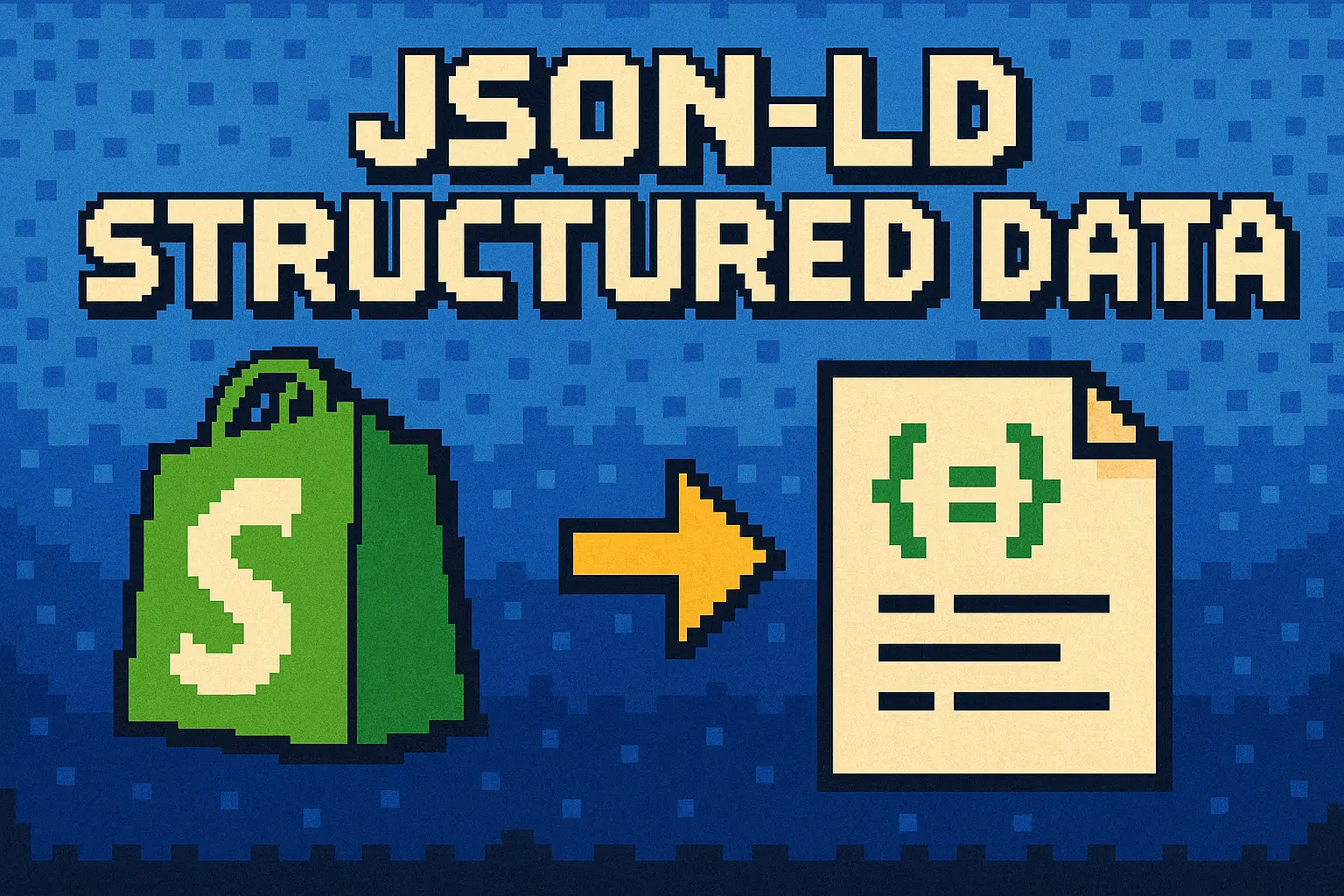




.png)